A Beginner’s Guide to Software Localization
In today’s smartphone- and computer-dominated world, the language of coding and algorithms affect our lives in ways more intimate than we can imagine. We use smartphone apps for everyday tasks—apps that were developed in countries whose languages we don’t speak. Our electronics have been manufactured and programmed in yet other countries we’ve never been to and whose languages we are not familiar with. And yet, these electronic devices and applications play such integral roles in our lives, from helping us cook and clean to setting up doctor’s appointments and lubricating our social lives.
We have software localization to thank for that. For a long time—and still now—many people thought of, and think of, translation as a straightforward, simple process: the methodical transcription of a text into a target language. But that era has long been passed; translation has been replaced by localization, which is a more nuanced form of translation that takes into account the various linguistic, cultural, and pragmatic differences between the source and target languages. And in a world of applications, gadgets, and electronics galore, this translation/localization process has expanded its reach to include software, which, despite being written in the language of computers, must still be localized for it to function properly.
What does it mean to localize software?
Given that the states and regulations of software development varies from country to country, software cannot be fully translated into the language and/or culture of another nation. Phrase, a localization software company that recently teamed up with Memsource, defines software localization as “the process of adapting a web or mobile app to the culture and language of users in a specific market.” Localizing one’s software well means to flawlessly and seamlessly transfer the full functionalities and effects of a software into another language; in doing so, the software will earn the trust and familiarity necessary for users in a different country to use the said product.
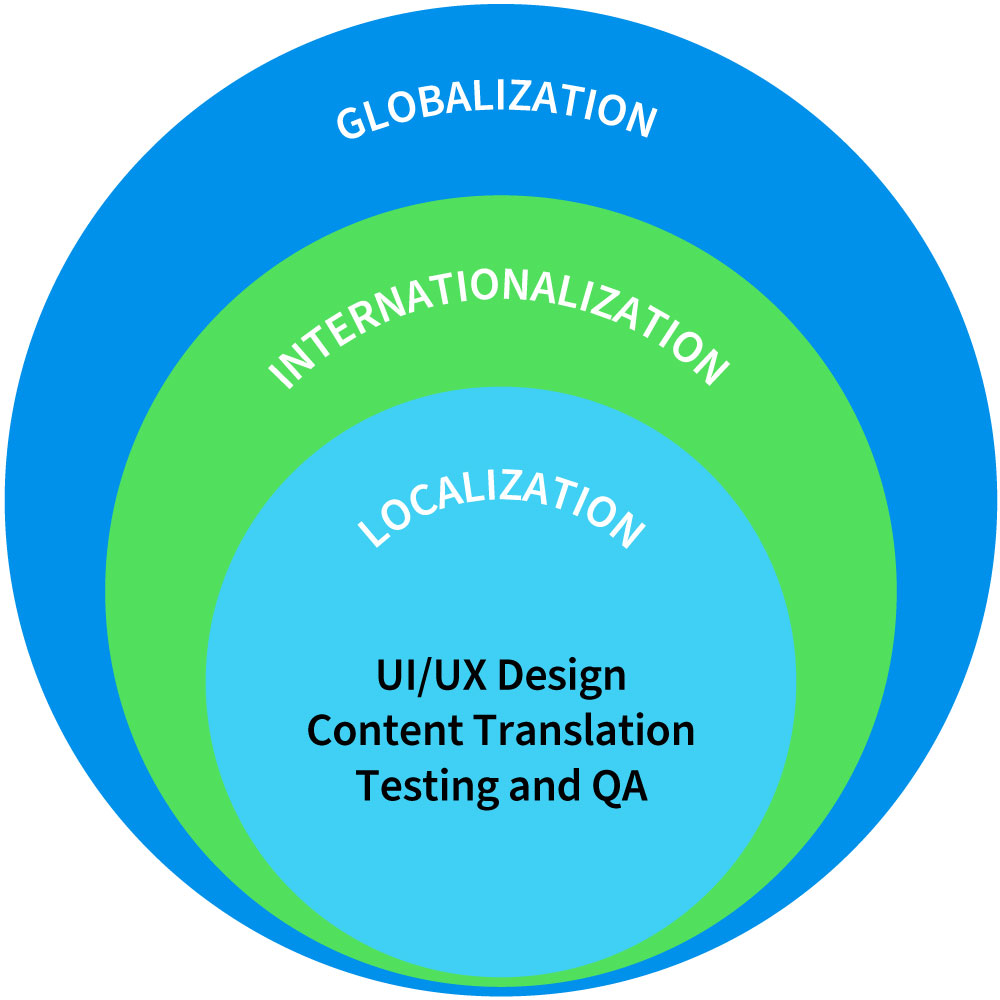
Eccentric circles of globalization. Image credits: Phrase
Localization can be divided into three general steps, as defined by Phrase: UI/UX design, content translation, and testing and quality assurance. UI/UX design refers to all forms visible on the screen—the tangible manifestations of the software that must translate into a new language with its many variables. There is also content translation, which has more to do with the content or meaning of the source material; this is the more traditional notion of translation we are familiar with. Finally, localization must also take into account testing and quality assurance. The lattermost is a necessary step; not only must software be designed and translated well, but it must also be tested and assured for quality in the target language.
An important step in localization, first and foremost, is internationalization, also known as i18n (given the 18 characters between “i” and “n”). Internationalization means, as the word suggests, adapting the language of a software so that it fits the linguistic, regional specifications and technical requirements of the target region; in other words, it is the process in which software is edited to be better adapted by other countries. Phrase defines it as “prepar[ing] your source code for localization to remove any barriers to deploying your software internationally.”
In their blog post on software localization, Phrase lists some elements that require careful oversight and editing for the sake of internalization, including the following:
- user interface elements (“mov[ing] all translatable strings into a separate resource file… so that localization can be performed without touching the source code”)
- text length (“ensur[ing] that translated text stays visible in software interfaces… by accounting for the differences in length between the various languages while writing software code”)
- currency symbols and numbers (“software should be prepared to accept all these formats [of writing numbers and currency”)
- date and time
- character encoding (“software should be able to process various scripts, including non-Latin ones”)
- language direction
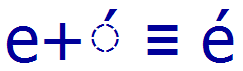
An example of character encoding that must be taken into account during localization. Image credits: W3C

An example of different language directions. Image credits: W3C
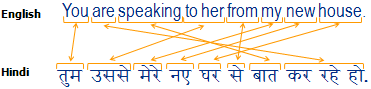
An example of the different word orders between English and Hindi. Image credits: W3C
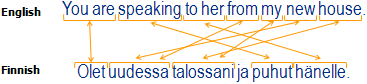
An example of the different word orders between English and Finnish. Image credits: W3C
Why is software localization so important and necessary?
At first, software localization doesn’t seem like much of a deal. Any bilingual person with enough experience handling software products seem capable for the job. Some companies might not even consider localizing their software, mainly for the reason that their product is in a lingua franca commonly accepted around the world. However, software localization has a direct impact on company revenue and the success of the software in the countries to which they are exported.
Most important is product presence. For one, it is difficult to introduce a product to a new region when its software has not been properly localized. Without proper localization processes, it is difficult to create brand awareness; while possible, unlocalized or poorly localized products may take much more budget and effort to achieve the same amount of attention and attraction from possible customers compared to products that have been localized well. Phrase notes that localization “helps build brand equity, which makes your product attractive to potential customers and investors.” The blog post also introduces the term symbolic capital, “a sociological term… [referring] to the resources available to a group or an individual on the basis of prestige or recognition.” A product must be properly recognized for its value, prestige, and function for it to be deemed worthy and useful in a society. Only proper localization can help a product garner that level of “symbolic capital” in a new region, even if the product enjoys that symbolic capital in their country of origin.
Another important benefit of localization is the cultivation of a loyal base of clients. “Brand loyalty is oftentimes built on cultural affinity,” says Phrase. This has much to do with the fact that non-native speakers of English prefer to see advertisement written in their native tongue; research by CSA Research suggests that about 40% of internet users won’t buy from sources that are not written in their mother tongue. With a well-localized product, customers are much more likely to purchase the product, and by extension, companies may see more loyalty associated with their brand and product names. Phrase also notes that software localization helps with “faster customer acquisition” and “increased conversion rates.”
What are the processes of software localization?
So how what exactly does software localization look like? What are the steps involved, and how exactly does the process pan out? The blog post by Phrase gives great examples on the various kinds of workflows that exist: waterfall, agile, and continuous.
The waterfall workflow is the traditional mode of software localization, typical in its structure. The waterfall workflow has six steps—planning, design, development, localization, delivery, and maintenance—in that exact order. Phrase defines the workflow as “a process whereby the localization team only starts working on translating the software after the developers have completed the development stage.” This poses a problem, however, as localization cannot happen until previous steps have taken place, making the entire workflow quite inefficient.
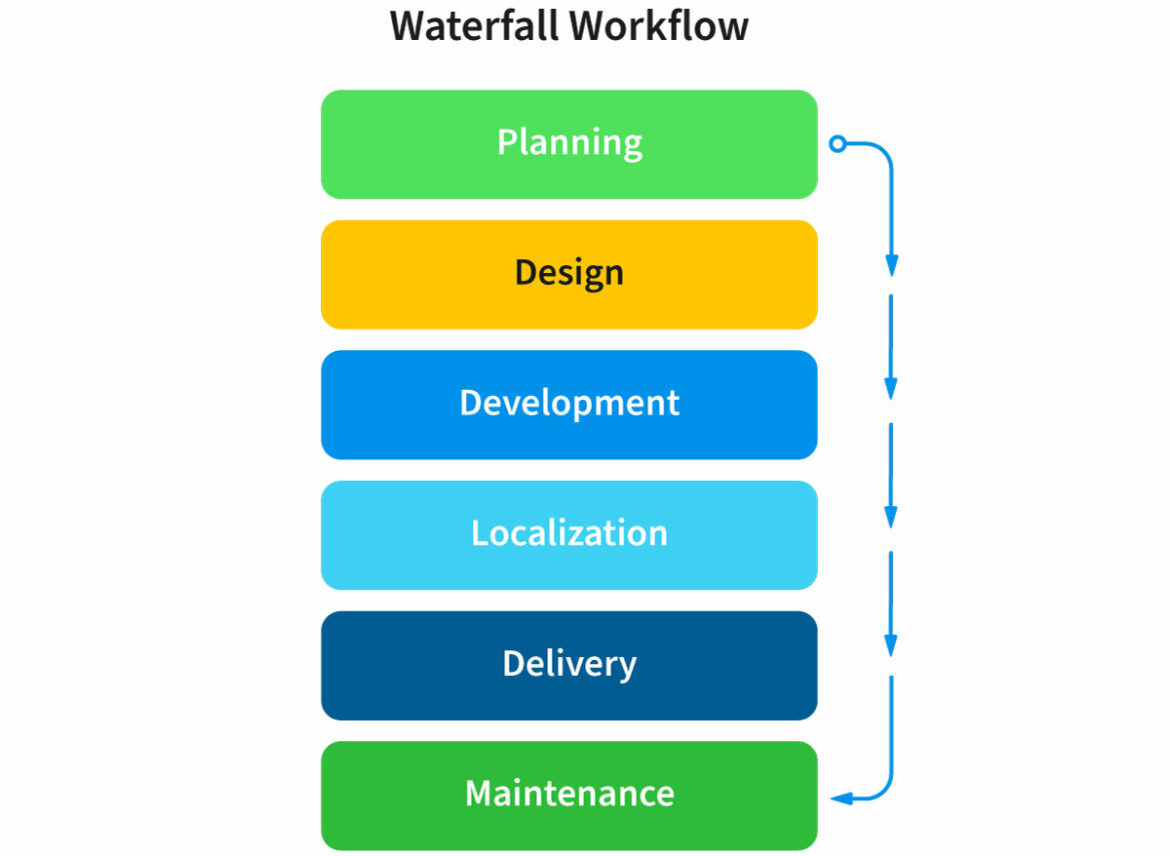
A visual of the waterfall workflow. Image credits: Phrase
Phrase posits a much better, more efficient localization workflow, called the “agile workflow” which combines “software development and localization into one process so that software developers work in parallel with the localization team from the beginning.” The localization team would work in “iterations” of one or two weeks.
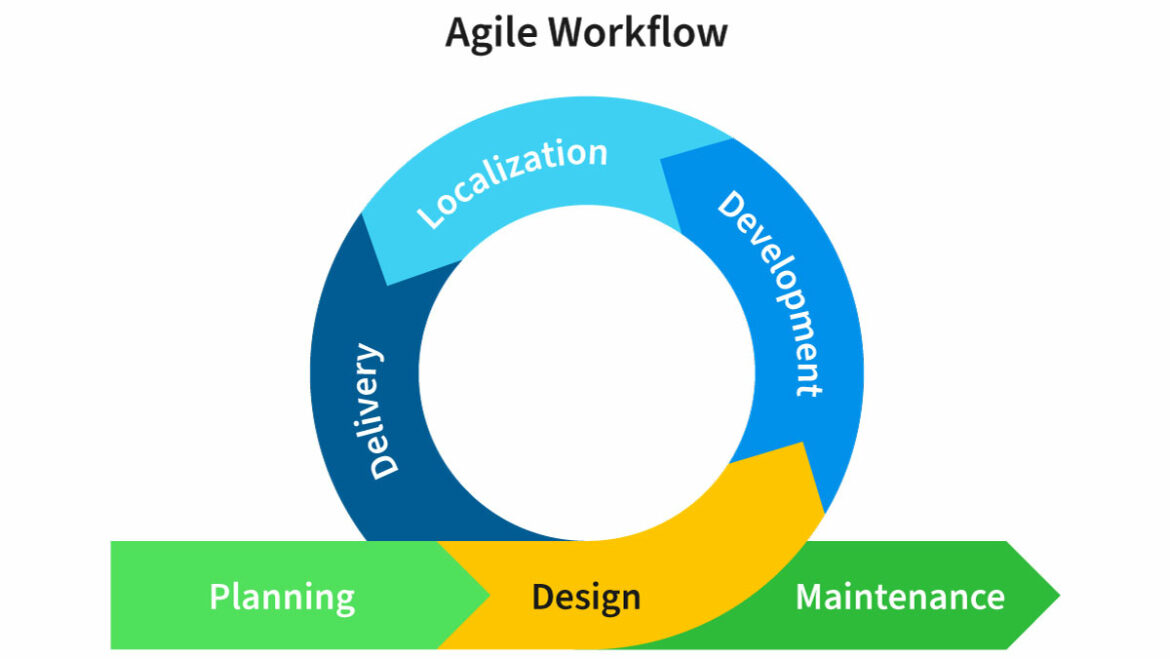
A visual of the agile workflow. Image credits: Phrase
Phrase goes one step further to posit the “continuous workflow” paradigm in which “the localization and development teams work agile in tandem and feedback loops are established in a continuous flow.” This allows “every stakeholder [to] provide invaluable insights before the next cycle starts.” The six steps remain the same, but such reforms to the traditional workflow allow localization teams to work in tandem with software development departments to create a more efficient, logical workflow that gets the product localized much faster. Paul Jakovlev from Lokalise calls the continuous localization process “a step closer to making localization automated and seamless.” In the Lokalise blog post, Jakovlev quotes Miguel Sepulveda, Global Localization Manager at King: “In continuous localization, the content is always ready for a release. In agile localization, the content is not always ready to be release; we need to wait until the sprint is completed.”
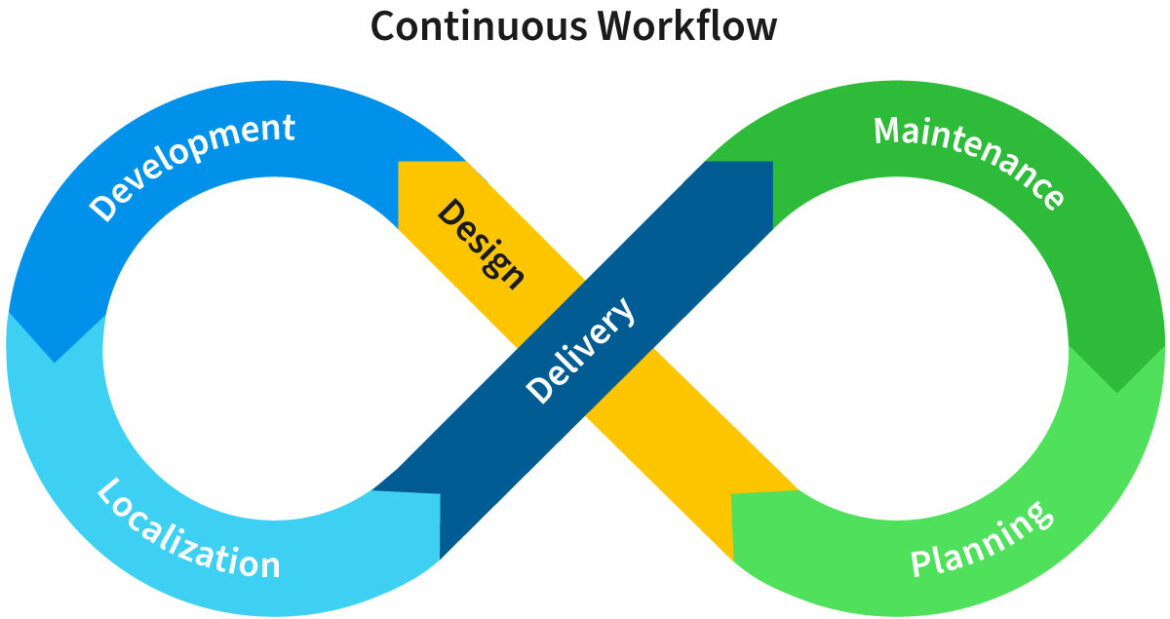
A visual of the continuous workflow. Image credits: Phrase
In their blog post on software localization, Lionbridge also shares some areas of application that such localization processes can take place in:
- companies producing desktop applications
- eLearning and Learning Experience Designers
- mobile app developers
- webapp developers
- metaverse and AR/VR application developers
- Software as a Service (SaaS) companies
- system integrators
- content providers, localization as a feature
Each of these areas require software localization for their work to be fully integrated into the web or mobile environments of a target country or language. Software is used nearly ubiquitously all around the world, and software localization is a necessary step in branching out into unexplored regions in hopes of spreading the reach of a product or brand.
What are some specific examples of good software localization?
If you don’t have much experience with software localization, it might be hard to imagine what the process actually looks like in action. Thankfully, Paul Jakovlev of Lokalise has a list of 7 software localization best practices that might help you picture the process a bit more clearly in your mind.
- Use separate resource files
- Manage your code to handle multiple languages
- Build in space as language length will change
- Verify your images and symbols make sense
- Be as precise as possible with the locale
- Create a style guide
- Use a software localization tool
As you can see, these best practices are not really difficult tasks to pull off. Rather, they are small, conscious decisions and guidelines that, once implemented, will only aid the globalization process of a product. For example, it is not a difficult implementation to make, allowing for graphics that adjust to differences in text length—a simple design implementation can make or break the product and the user’s interactions with it.
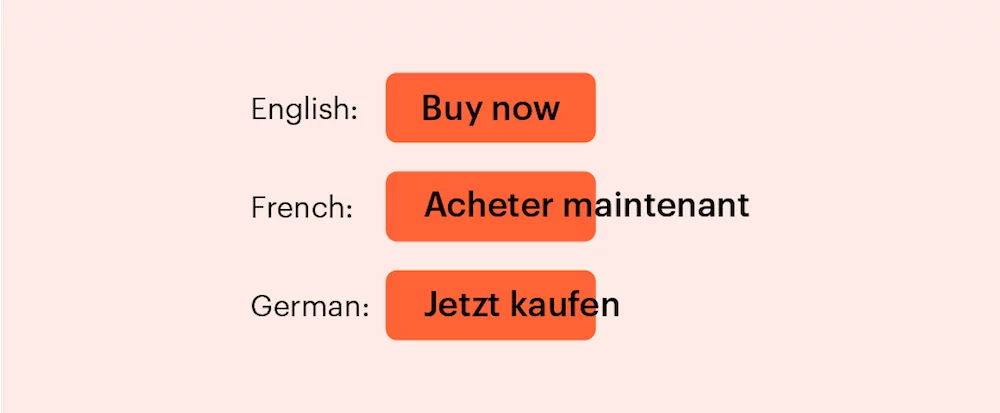
A visual portraying the importance of adjustable graphics that correspond to text length. Image credits: Lokalise
References
https://phrase.com/blog/posts/software-localization/
https://insights.csa-research.com/reportaction/305013126/Marketing
https://lokalise.com/blog/software-localization/
https://www.lionbridge.com/blog/content-transformation/what-is-software-localization-and-who-needs-it/
https://www.w3.org/standards/webdesign/i18n